Efficient invoice management with Microbizz
Automate your invoicing and gain full control over revenue - without manual data entry.















.jpeg?width=250&name=Cobblestone%20logo_0%20(1).jpeg)















.jpeg?width=250&name=Cobblestone%20logo_0%20(1).jpeg)















.jpeg?width=250&name=Cobblestone%20logo_0%20(1).jpeg)















.jpeg?width=250&name=Cobblestone%20logo_0%20(1).jpeg)















.jpeg?width=250&name=Cobblestone%20logo_0%20(1).jpeg)
Why automatic invoicing is important for your business
%20(1).png?width=300&name=Marie%20-%20Fokuseret%20p%C3%A5%20laptop%20i%20moderne%20skandinavisk%20kontor%20(1)%20(1).png)
Eliminate manual spreadsheets and double entry. With Microbizz, hours, materials and expenses are automatically collected from tasks and projects, so invoices are always complete and correct.
From task management and time tracking to finance, all data flows automatically into invoice management. This means that the office and the field work in the same system and the invoice basis is always up-to-date.
Get a clear overview of billable hours and materials in real-time. Managers can see which tasks have been billed and which are missing at any time, so no revenue is lost.

Generate invoices with just a few clicks – or completely automatically. Microbizz ensures that all registrations are included and sends the invoice directly to the customer without extra administration.
Share invoices and vouchers digitally with customers or send them to your financial system. Microbizz supports integration with the most commonly used ERP solutions, so you avoid duplicating work.
%20(1).png?width=300&name=Thomas%20-%20Driftschef%20ved%20interaktiv%20sk%C3%A6rm%20med%20digitalt%20kort%20i%20skandinavisk%20kontor%20(1)%20(1).png)
Give both management and customers access to the relevant data. The customer can follow along via the extranet and see documentation of the work, while management has full insight into the company's revenue flow.
"On a small billing task that used to take maybe three, four, five days to invoice, well, in principle, we can do it half an hour after we're done."

Electronic invoice management - full overview and control from start to finish
With Microbizz invoice management, you have full control over the entire invoicing process – from registering time, materials and expenses to sending out finished invoices. All registrations are gathered in one place and automatically updated in real time, so you always work with the most accurate invoice basis.
When employees register hours, materials or expenses on their tasks, the information is immediately available in the system. This avoids duplication and errors, and invoices can be prepared quickly and correctly. Microbizz ensures that nothing is forgotten – neither small items nor changes along the way.
You can easily create draft invoices, add products, services or discounts and with the integration to projects and tasks, all relevant data is automatically included. This means you always have a complete overview of the finances per customer, project or task. When the invoice is ready, it can be sent directly to the customer as an email, EAN or via integration to your financial system.
Advantages of Microbizz invoice management:
✔ Collect all registrations of time, materials and expenses in one place
✔ Get real-time updates on the invoice basis - always accurate data
✔ Add products, services and discounts directly in the draft invoice
✔ Automate the process - from registration to finished invoice
✔ Integrate with other Microbizz modules and financial systems
✔ Get a full overview of invoice drafts, status and history
Whether you work from the office or the browser on your mobile device, Microbizz gives you a clear, up-to-date overview of the entire invoicing process – so you can ensure faster payment, fewer errors and a more efficient operation.
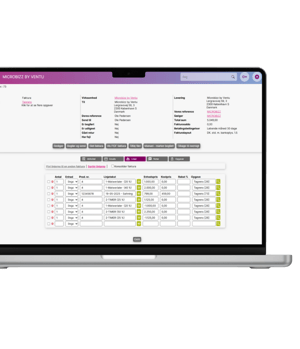
Invoice management system tailored to your industry

Craftsmen and Contractors
No more manual timesheets and messy receipts. With Microbizz, time, materials and expenses are recorded directly on the job - ready for invoicing without extra typing. The system collects all data in real time, so you're always in control of your project finances. Whether it's a small service job or a large construction project with many players, Microbizz ensures that invoices are correct, complete and sent on time.
.jpg?width=300&name=Tekniker%20Ren%C3%A9%20inspicerer%20varmtvandsbeholder%20og%20registrerer%20afl%C3%A6sning%20(stor).jpg)
Utilities
In the utilities sector, accurate documentation and correct invoicing are crucial. With Microbizz, hours, materials and tasks can be automatically transferred to invoicing without anything being overlooked. Technicians register working hours and consumption directly via the app and everything is automatically linked to the right case. This gives management a complete overview and ensures that invoices always match the services provided – even on long-term and complex projects.

Facility Management
When dealing with many fixed agreements, buildings and ad hoc tasks, invoicing can quickly become cumbersome. Microbizz makes it easy by gathering all registrations in one place. Hours and materials are automatically linked to the right customer and contract, and invoices are generated with just a few clicks. No more manual Excel sheets and double entry - instead you get full transparency and efficient invoice management.

Service companies
For service companies with both short and long-term jobs, it's important to invoice correctly and on time. With Microbizz, employees register working hours, materials and documentation directly in the field. Everything is automatically transferred to the invoice, so you avoid errors and missing items. The result is faster payment, less administration and transparency for both you and your customers.
E-invoice management in practice
How Microbizz ensures efficient operations
Before the invoice is sent, the finance department can review the automatically completed invoice form in Microbizz. Here they can add any comments, discounts or adjustments, but most of the information is already in place, saving time and reducing the risk of errors.
When the invoice is ready, it is sent directly from Microbizz to the customer – either as an email, EAN invoice or via your financial system integration. The customer receives a professional invoice shortly after the task has been completed and you no longer need to manually transfer data between systems.
All invoices are automatically linked to the respective cases in the CRM, so you always have a full overview of revenue and costs per project in relation to budget. This transparent process ensures that nothing is forgotten and that you get paid faster –+ benefiting both cash flow and customer satisfaction.
Frequently asked questions
Invoice management covers the entire process of creating, sending and managing invoices. An invoice management system helps businesses ensure that all invoices are correct, sent on time and stored digitally.
Automated invoice management means that invoices are generated automatically based on data such as time, materials and tasks. When invoicing is automated, companies avoid manual data entry, saving time and minimizing errors.
Digital invoice management can be integrated directly with Tasks and Projects so that all hours, materials and extras are automatically transferred to the invoice. This ensures that all relevant data is collected in one place and invoiced correctly.
Electronic invoice handling is about handling invoices digitally, including sending and receiving electronic invoices. E-invoice management refers specifically to the exchange of invoices in structured formats such as EAN or OIOUBL, which Microbizz supports.
Automatic invoicing makes it possible to send invoices as soon as a task or project is completed. The system automatically collects information about working hours, materials and any price adjustments, so the invoice is always up-to-date and correct.
Electronic invoicing makes it quick and easy to send invoices directly to customers in digital formats. It saves time, reduces errors and ensures invoices are processed faster by the recipient.
Field workers can use mobile invoice management to create and send invoices directly from their phone when a task is completed. This means faster invoicing and less administration.
When invoice management is combined with time tracking, all recorded hours are automatically transferred to the invoice. This ensures that all hours are invoiced correctly, without manual effort.
Cloud invoice management means that all invoices and related data are stored online in a secure system that can be accessed from both desktop and mobile. This provides flexibility, security and a complete overview of invoicing.
Ready to experience efficient invoicing?
Experience the benefits of Microbizz on your own – it's easy to get started.
If you have any questions, you're also welcome to contact us on +45 70 23 53 23









.jpg?width=300&name=Mark%20-%20Freml%C3%A6gger%20plan%20for%20sit%20team%20(1).jpg)