Reminders
The Reminders tab is used in many modules e.g. CRM and Task.
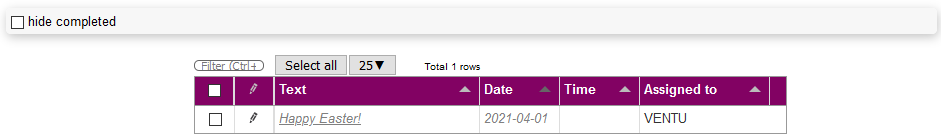
Any reminder that is or has been attached to an object, for example a company, is shown in the object's Reminders tab.
You can do the following:
- hide completed: If checked, any completed reminder is shown
Furthermore, by clicking on the pencil next to a reminder, you can choose any of the following:
- Edit: Redirects you to editing the reminder in the Reminder module
- Complete: Mark the reminder as completed
- Undo completion: Undo the reminder already marked as completed
- Delete: The reminder is deleted