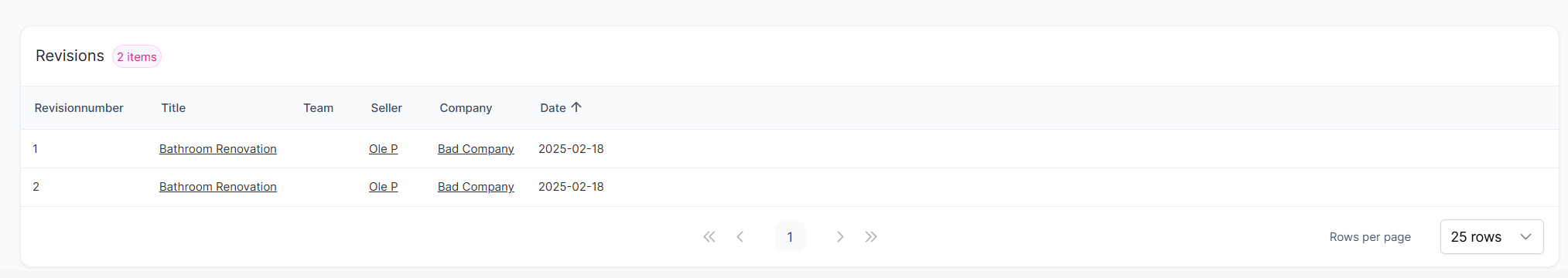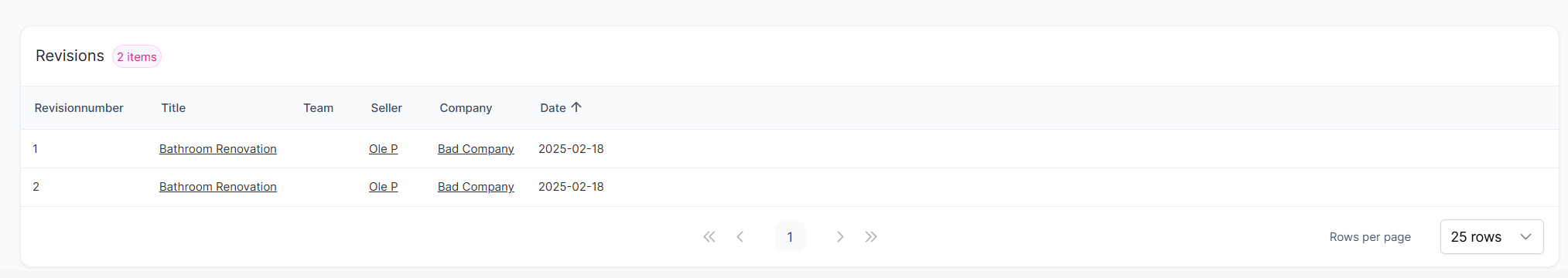Quotation+ overview
The overview page is a simple overview of the quotations with few options:
Opens image in full screenOpen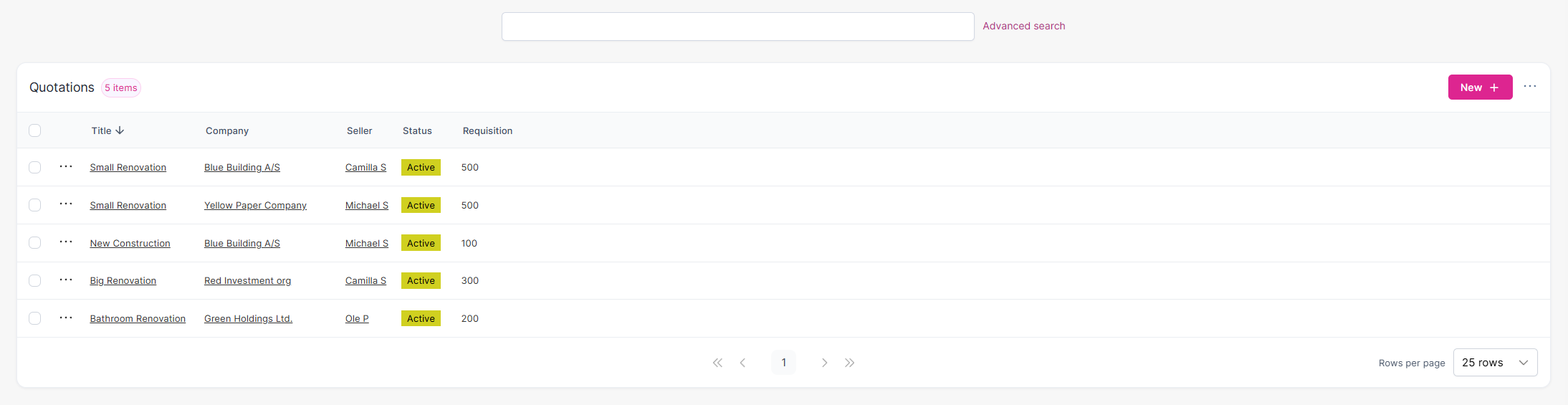
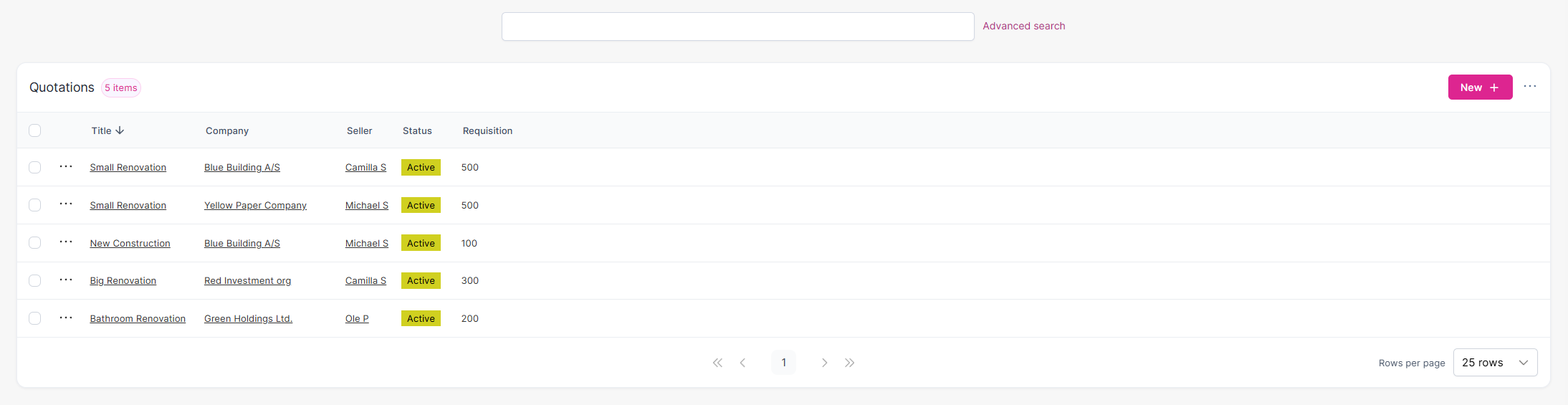
Opens image in full screenOpen

The red marked buttons allows the user to adjust the quotations according to the users permissions
Opens image in full screenOpen

Allows the user to create new quotations
Opens image in full screenOpen

Allows the user to select the columns and save the list to a CSV file or Excel file
The quotation page
Opens image in full screenOpen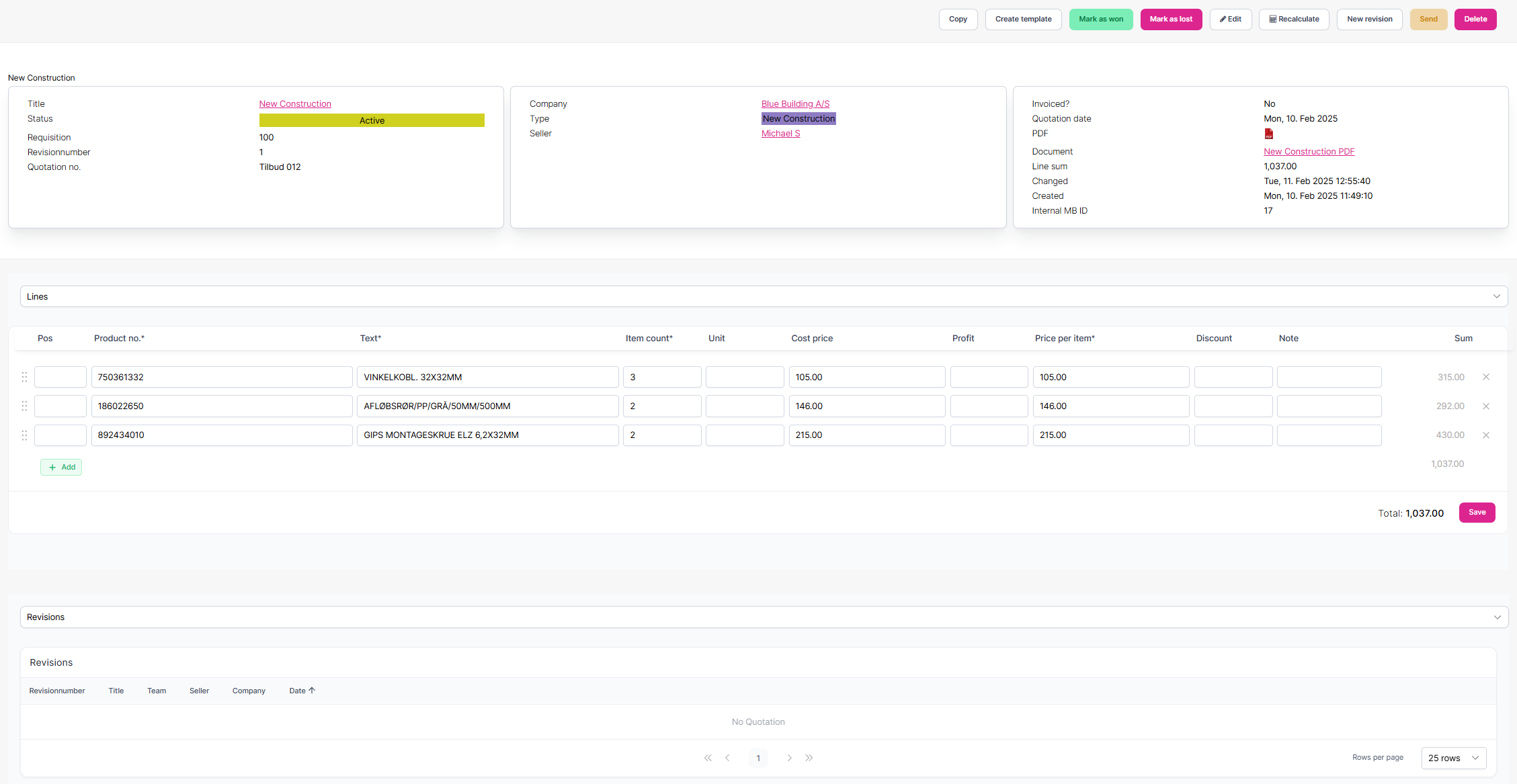
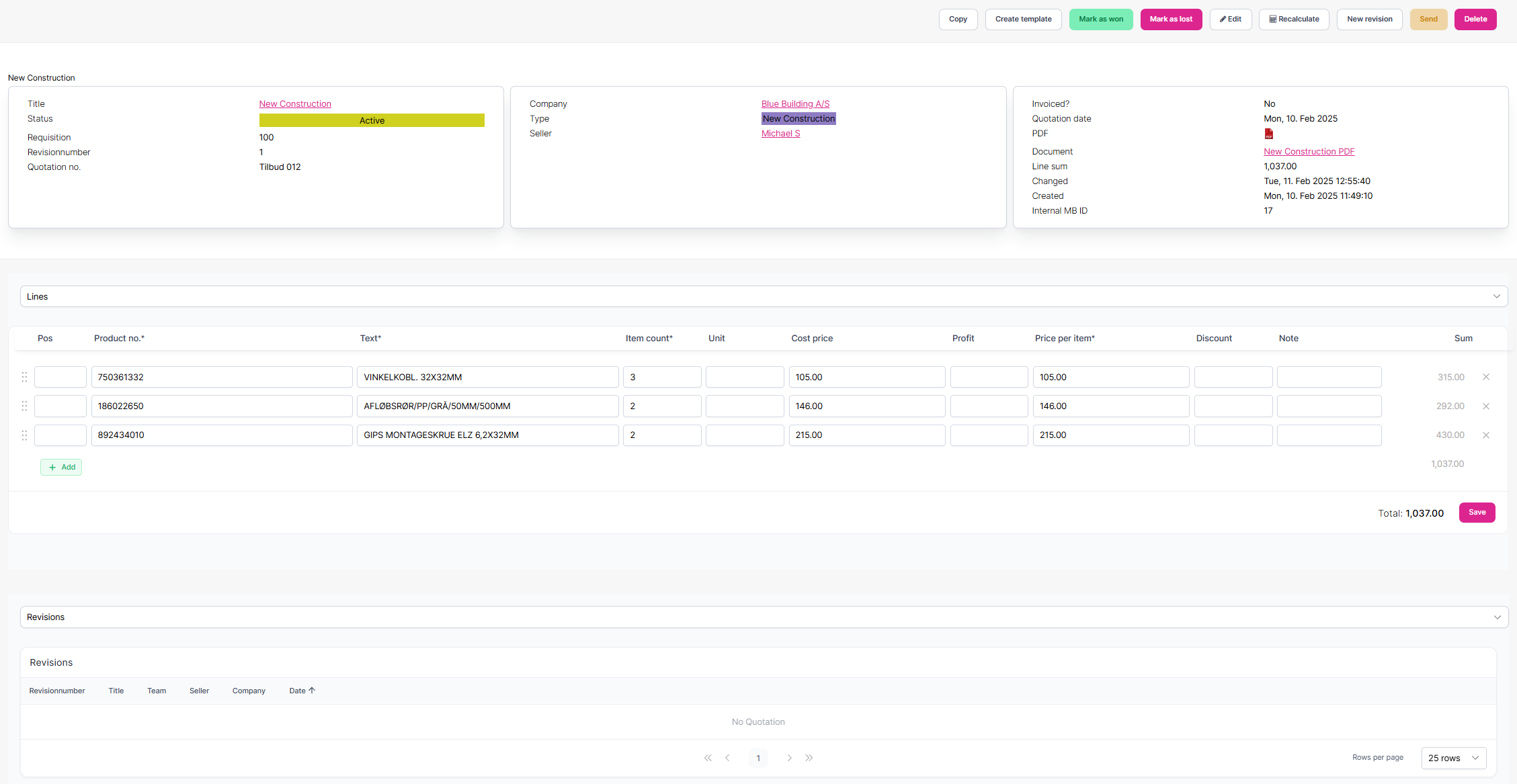
Creating and Editing a quotation
This is the page for Creating and Editing a quotation.
Opens image in full screenOpen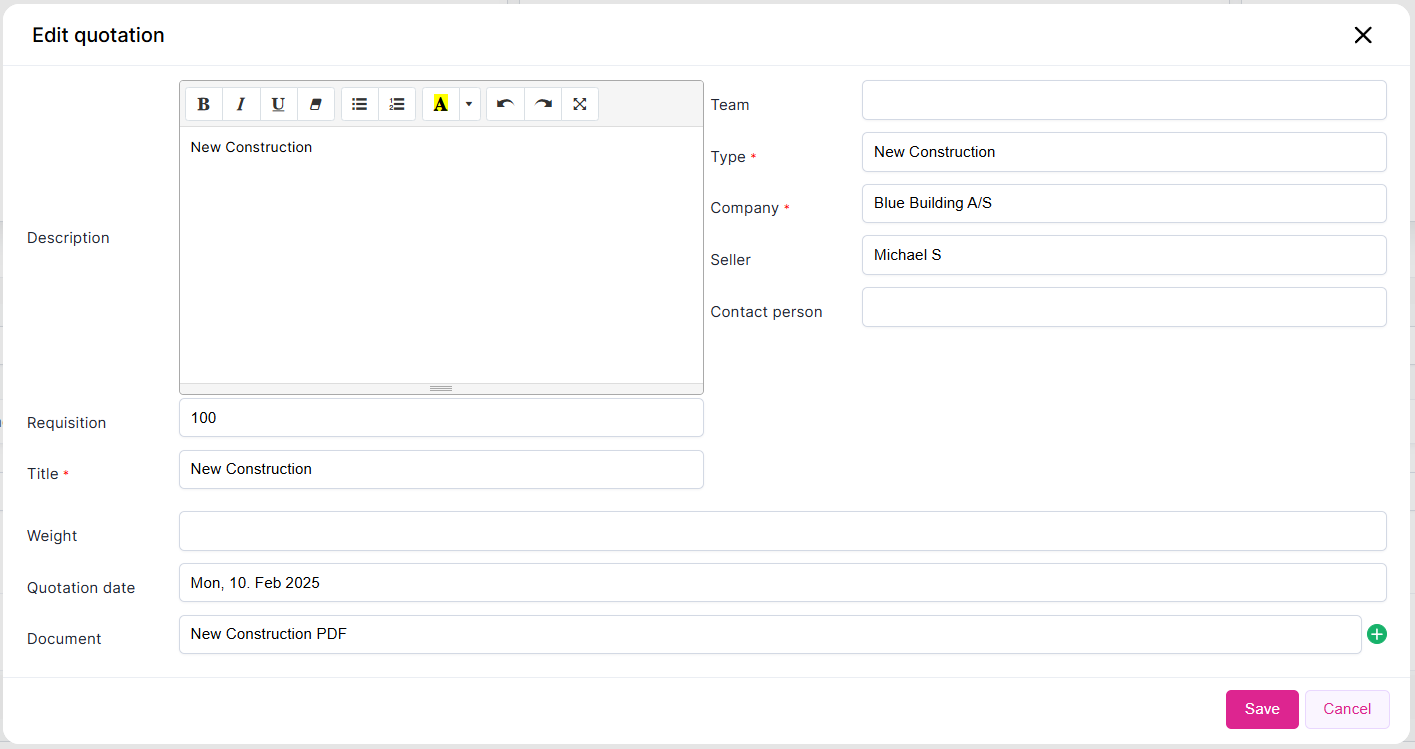
Managing the quotation
On a quotation you have a section where you can see and manage details about the quotation as well as see the Activity log for the quotation.
Opens image in full screenOpen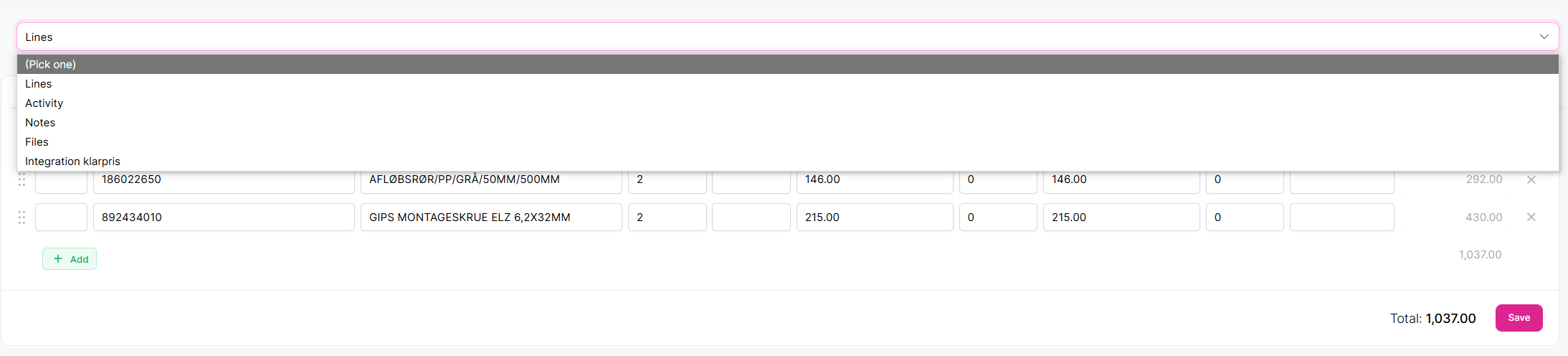
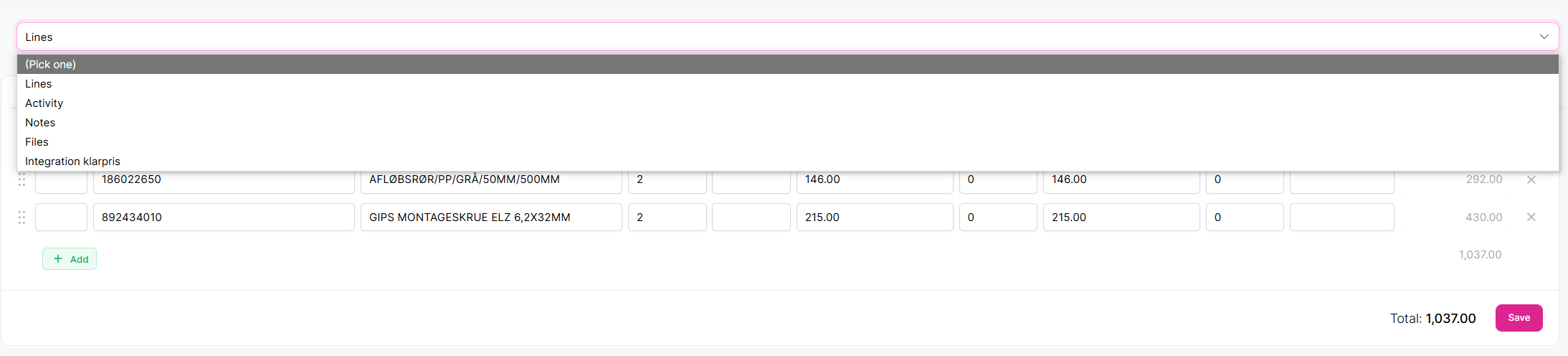
Revisions
On a quotation you have a section where you can see the earlier revisions. When you click one of the revisions a pop-up appears that shows what the quotation looked like for that revision.
Opens image in full screenOpen