How to upgrade to the 2023 version of the Economic integration
Be aware that Economic is phasing out its existing API during 2023, which means that all existing integrations with Economic will stop working.
It is therefore required to perform this upgrade.
Introduction
Economic has decided to phase out its so-called SOAP API in favor of a REST API. This phase-out is happening gradually throughout 2023 and will cause existing integrations to stop working.
In Microbizz, a new integration is ready that is compatible with Economic's new API - you just need to upgrade to it.
Ready for upgrade
First, you need to identify which Economic integration you are using. Activate the System module and select "Other systems" from the Integration menu. You will get a list of integrations:
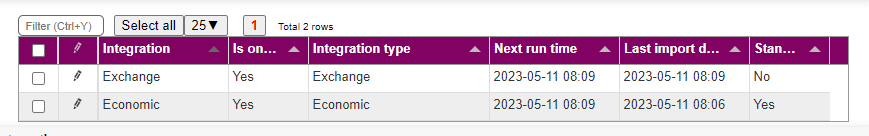
Look at the "Integration type" column. If all integrations with Economic in the name are called "Economic (2023)", you are already running on the correct version.
If there is no integration of the "Economic" type at all, you are using an older integration and must first go through this guide.
Otherwise, you are ready to continue.
Before you upgrade, you must ensure that you have no ongoing invoices if you are coming from E-conomic version 1, which is invoicing at the line level and not the invoice level. This means you must invoice everything you have pending in Microbizz. Otherwise, you may experience an error on these invoices, which support will have to assist you in resolving.
Perform upgrade
In the integration list above, click on the pencil next to the integration and select "edit".
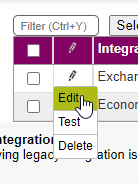
In the screen that appears, you will find a button called "Upgrade integration".
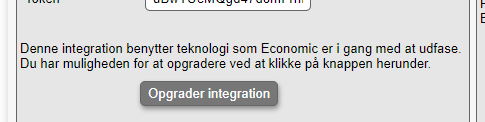
Press this button and confirm the screen that pops up. This will upgrade the integration.
Additional settings
There are 1-2 settings that need to be made after the upgrade. Be aware that it may take a few minutes before the fields contain information and you can select something. This is because new master data must first be transferred from Economic, which happens automatically in the background.
As part of the new integration, you must now specify which fiscal year you want to make financial postings in. This is a requirement from Economic. You must therefore select your current fiscal year here:
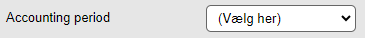
In some cases, you may also find that you need to re-select your tax zone. In this case, the field will be empty:
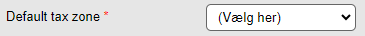
Once these two settings are made, you can simply save.
Finished.
Your integration is now upgraded and will appear as "Economic (2023)" in the list of integrations. The integration works in exactly the same way as your existing integration and has the same settings - only the underlying technology has been changed.
You should, however, be aware that once you have upgraded the integration, EDI invoices will now be sent directly through Economic, whereas before they were sent from Microbizz via our partner ID Solution. In practice, however, this makes no difference.