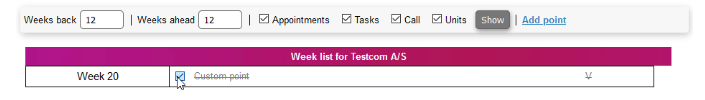Week list
Here you can see if there are anything attached to the company e.g. appointments and tasks.

You can choose to look a certain number of weeks in the past and ahead of time, as well as specific objects, before pressing the "Show"-button.
Add a point
By clicking on "Add point", you can create a new point for the week list.
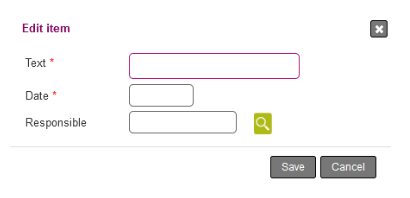
To create a new point to the week list, you have to fill out the following:
- Text: A text describing the point
- Date: Choose a date for the point
- Responsible: You may choose at least one user that is responsible for the point
Edit a point
Editing a point happens on the same menu. Just click on the text of the point to enter edit mode.
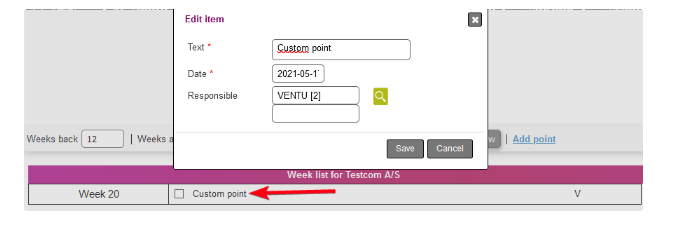
You can also strike through a point (i.e. completing it) by checking it: