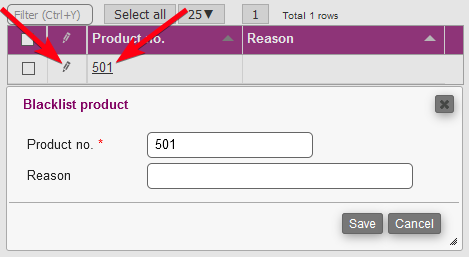Blacklisted products
It is possible to blacklist products, such that lines isn't added as product use to tasks
Manage blacklisted products
Accessing filters is done by accessing the SETTINGS > FILTERS menu.
In the same menu, it's possible to edit and delete the existing filters.
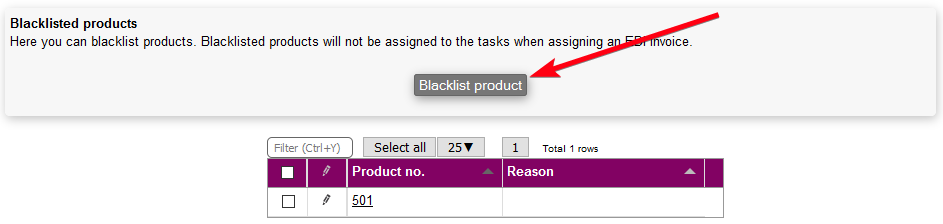
Creating a blacklisted product
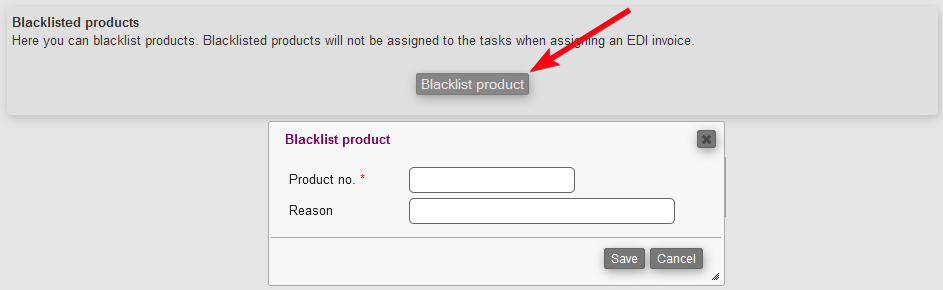
Creating a blacklisted product is done by using the Blacklist product button and filling out the following information:
- Product no.: The product number which must be blacklisted
- Reason: An optional reason for why the product will be blacklisted
When you are done blacklisting a product, you can press Save.
Edit a blacklisted product
Editing a blacklisted product happens on the same menu. Just click on the pencil or directly on the title to enter edit mode.